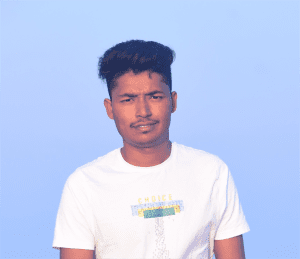Create website is an essential step for any business or individual looking to establish an online presence. Whether you choose to build your website from scratch using coding or leverage a Content Management System (CMS) like WordPress, each method has its own set of advantages. In this blog post, we will explore both approaches, their benefits, and the essential elements required to create a successful website. Let’s dive in and discover how to create a website design that works best for you.
There are two ways to create a website
Coding a Website from Scratch:
What is Hand-Coding?
Hand-coding involves writing the HTML, CSS, JavaScript, and possibly other languages like PHP or Python, to build your website from the ground up. This method offers complete control over the design and functionality of your site.
Benefits of Coding Your Website
- Complete Customization: Hand-coding allows for unparalleled customization. You can create a website design tailored precisely to your needs without the limitations of pre-built templates.
- Performance Optimization: When you code your site from scratch, you can optimize every element for speed and performance, ensuring a faster and more responsive user experience.
- Security: Custom-coded websites can be more secure because they are not as widely targeted by hackers who exploit common vulnerabilities in popular CMS platforms.
- Learning and Skill Development: Building a website from scratch enhances your coding skills and deepens your understanding of web development technologies.
What You Need to Code a Website
- Text Editor: Tools like Visual Studio Code, Sublime Text, or Atom are essential for writing your code.
- Knowledge of Web Technologies: A solid understanding of HTML, CSS, JavaScript, and any other relevant languages is crucial.
- Graphics and Design Software: Programs like Adobe Photoshop or Sketch can help you create and edit visual elements for your site.
- Domain and Hosting: You’ll need a domain name and web hosting service to make your site accessible on the internet.
- Version Control: Using Git and platforms like GitHub can help manage your codebase and collaborate with others.
Steps to Code a Website
- Plan Your Website: Outline the structure, content, and design of your site. Create wireframes or mockups to visualize your ideas.
- Set Up Your Development Environment: Install necessary software and tools, including a local server environment like XAMPP or MAMP if needed.
- Write the HTML: Start by creating the basic structure of your site with HTML. Define headers, footers, navigation menus, and content sections.
- Style with CSS: Use CSS to style your HTML elements, ensuring your site is visually appealing and consistent with your brand.
- Add Interactivity with JavaScript: Enhance user experience by adding interactive elements using JavaScript.
- Optimize and Test: Test your site for performance, responsiveness, and cross-browser compatibility. Optimize images and code for faster loading times.
- Deploy Your Site: Upload your files to your web hosting service and make your site live.
Using a Content Management System (CMS)

What is a CMS?
A CMS is a platform that allows users to create, manage, and modify content on a website without needing to write code. Popular CMS options include WordPress, Joomla, and Drupal.
Benefits of Using a CMS
- Ease of Use: CMS platforms are user-friendly, allowing even non-technical users to create and manage websites with ease.
- Quick Deployment: With a CMS, you can set up a website quickly using pre-designed templates and plugins.
- Cost-Effective: Many CMS platforms are free or low-cost, and they offer a wide range of free themes and plugins.
- Scalability: CMS platforms can easily scale as your website grows, accommodating more content and traffic without significant changes to the underlying structure.
- Community Support: Popular CMS platforms have large communities, offering extensive documentation, forums, and third-party resources.
What You Need to Create a Website with a CMS
- CMS Platform: Choose a CMS that suits your needs. WordPress is a popular choice due to its flexibility and extensive plugin ecosystem.
- Domain and Hosting: As with hand-coding, you’ll need a domain name and web hosting service.
- Theme and Plugins: Select a theme that fits your design requirements and install plugins to add desired functionality.
- Content: Prepare your content, including text, images, videos, and other media.
Steps to Create a Website with a CMS
- Install the CMS: Most web hosts offer one-click installations for popular CMS platforms. Follow the setup instructions to install your chosen CMS.
- Choose and Customize a Theme: Select a theme from the CMS’s repository or purchase a premium theme. Customize it to match your brand’s look and feel.
- Install Plugins: Add plugins to extend your site’s functionality. For example, you might install SEO plugins, contact form builders, or e-commerce tools.
- Create and Organize Content: Add pages, posts, and media to your site. Organize your content using categories and tags.
- Optimize for SEO: Use SEO plugins to optimize your content for search engines. Focus on using your keyword, “create website design,” throughout your site.
- Test and Launch: Test your site for usability and performance. Once everything is in order, make your site live.
Learn more about how to create website using wordpress
Comparing Coding and CMS: Which is Right for You?

Coding from Scratch
- Pros:
- Total control over design and functionality
- Optimized performance and security
- Valuable learning experience
- Cons:
- Requires significant time and technical expertise
- Higher initial development cost
Using a CMS
- Pros:
- Easy to use and manage
- Quick deployment
- Cost-effective with a wide range of themes and plugins
- Cons:
- Limited customization compared to hand-coding
- Potential for slower performance due to additional layers of software
- Security vulnerabilities if not regularly updated
Essential Elements for a Successful Website
Regardless of whether you choose to hand-code your website or use a CMS, certain elements are crucial for success:
- Clear Purpose: Define the main goal of your website. Whether it’s to inform, entertain, or sell, your website should have a clear purpose.
- User-Friendly Design: Ensure your website is easy to navigate and visually appealing. A good design enhances user experience and keeps visitors engaged.
- Responsive Layout: Your website should look and function well on all devices, including desktops, tablets, and smartphones.
- Quality Content: Provide valuable, relevant, and engaging content to attract and retain visitors.
- SEO Optimization: Optimize your site for search engines to improve visibility and attract organic traffic.
- Fast Loading Times: Ensure your site loads quickly to prevent visitors from leaving due to slow performance.
- Security: Implement security measures to protect your site and its users from cyber threats.
- Analytics and Monitoring: Use tools like Google Analytics to track your site’s performance and make data-driven improvements.
Conclusion
Creating a website is a crucial step in establishing an online presence, and there are multiple ways to approach it. Whether you choose to code your website from scratch for complete control or use a CMS for ease of use and quick deployment, understanding the benefits and requirements of each method will help you make an informed decision. Remember, the ultimate goal is to create a website design that not only looks great but also effectively supports your business goals. So, start planning your website today and take the first step towards a successful online presence. Please read more blog here